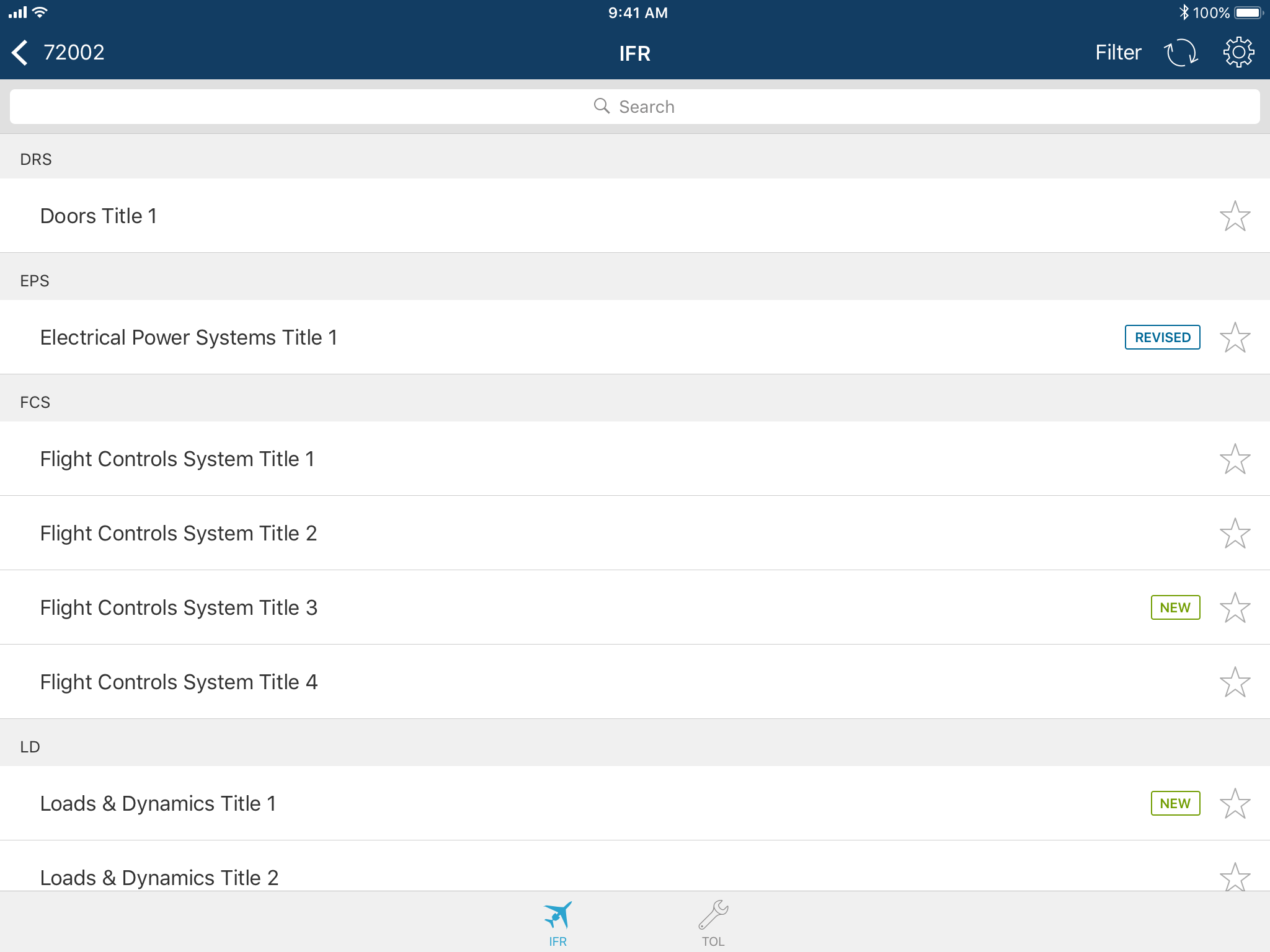Kneeboard
Overview
The Kneeboard app was developed for Flight Test Engineers (FTEs) at Gulfstream. Engineers needed quick, offline access to safety-critical information during flight. Their prior methods - printing information ahead of time or scrolling through PDFs - were cumbersome, often outdated, and difficult to navigate in the cockpit.
As lead designer, I worked closely with business stakeholders, developers, and QA to create a tool that balanced clarity, accessibility, and performance in safety-critical conditions.
Final Kneeboard main list - redesigned with Log Numbers and clear discipline names for faster identification in flight.
Discovery & Research
We began by interviewing stakeholders and target users to understand their pain points. To contextualize the problem, we observed FTEs during preflight planning and a flight brief.
A major request was for robust search functionality. To evaluate feasibility, we tested whether FTEs could locate information using only discipline and title. We also asked engineers to rank each data field by importance, which informed how information was prioritized on the details screen.
Results from field ranking study
Ideation & Initial Design
I facilitated a group sketching workshop with the Scrum team to involve everyone in design decisions. Each person sketched ideas for core features and navigation, which I synthesized into initial wireframes and prototypes.
We also discussed mobile navigation patterns, weighing their pros and cons for FTE use cases. The early design aggregated the best ideas from these sessions.
Testing & Iteration
To validate the design early, we ran a paper prototype test with FTEs. We assessed whether they understood the base navigation, what they could interact with, and whether the information density was appropriate.
Feedback revealed that FTEs identified items primarily by Log Number, not by title. This led us to change the sort order and add Log Numbers to the main list. We also spelled out discipline names, since junior engineers were unfamiliar with acronyms.
Beyond the paper prototype, we conducted two additional rounds of usability testing, making incremental adjustments to address areas of confusion. For example, users attempted to tap on icons that weren’t interactive – so we modified icon designs to reduce false affordances.
Main list before testing - alphabetical order and acronyms proved confusing for engineers.
Flight Test Engineer participating in usability testing with the Kneeboard prototype.
Design Evolution & Final Design
The final design simplified the main list to align with how engineers actually identified items (by Log Number). It also reduced reliance on acronyms, making the app more accessible for less experienced users while maintaining speed for experts.
Final Kneeboard design - improved with Log Numbers prioritized as identifiers and full discipline names spelled out.
Implementation & Outcome
Through iterative design and validation, we delivered a tool that improved information access for FTEs in flight-critical contexts. The final app replaced a system of printouts and PDFs with an intuitive, reliable mobile tool – giving engineers faster, more confident access to safety-critical data.
Leadership & Influence
As lead designer, I:
Facilitated workshops to involve the entire Scrum team in the design process.
Designed and executed research activities including ranking studies, tree tests, and usability testing.
Translated insights into design changes that balanced expert users’ efficiency needs with junior users’ learning curve.
This collaborative, evidence-based process ensured buy-in from engineers and business stakeholders while delivering a tool that directly supported safety in flight operations.